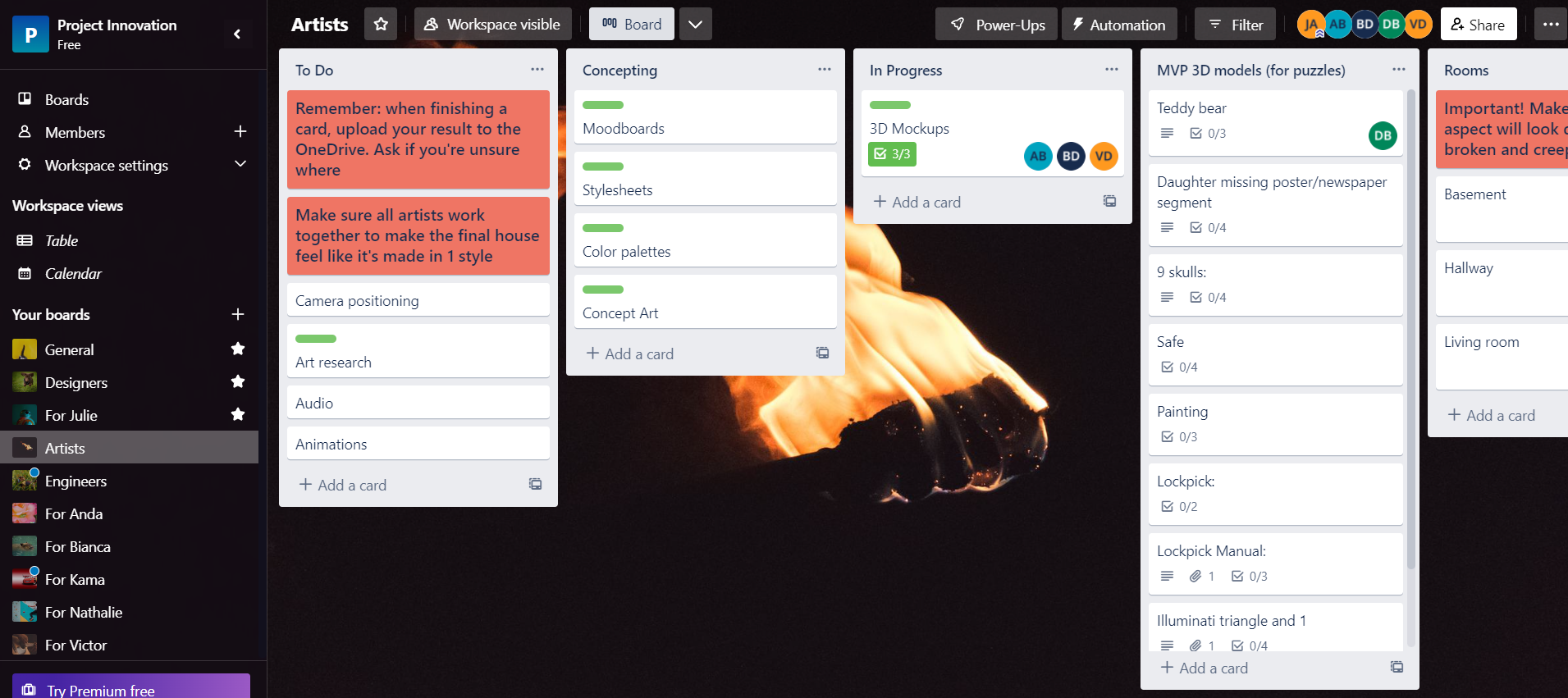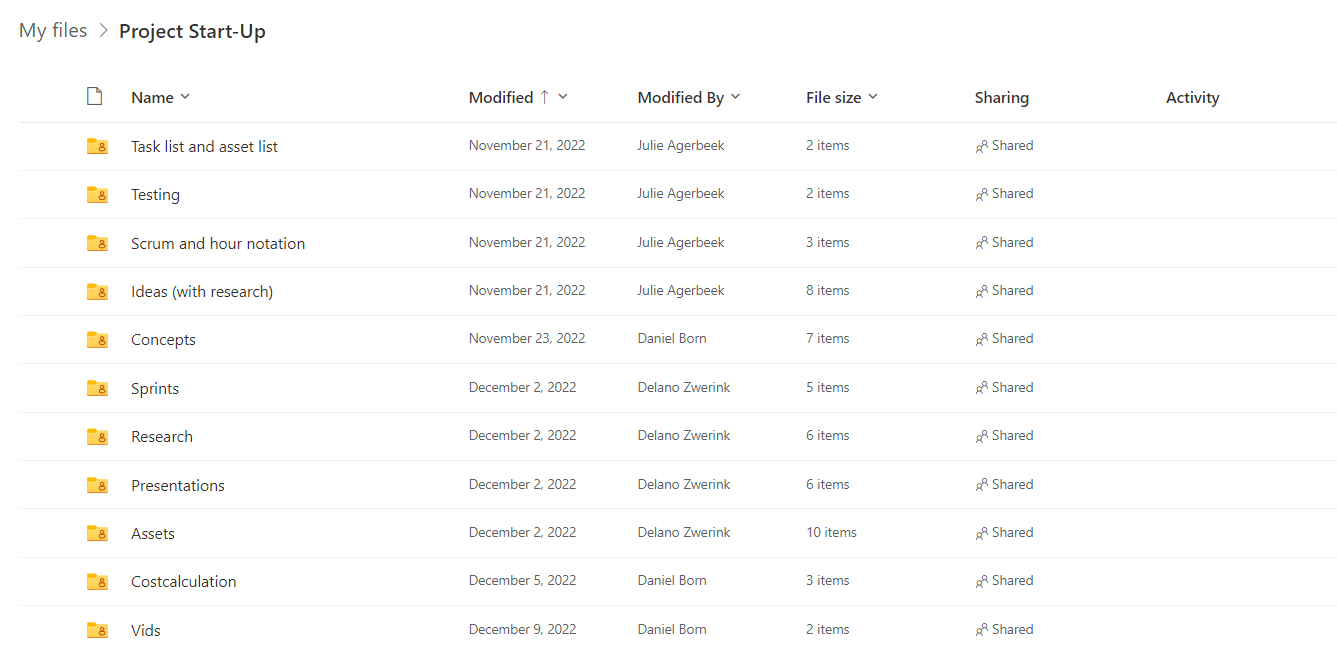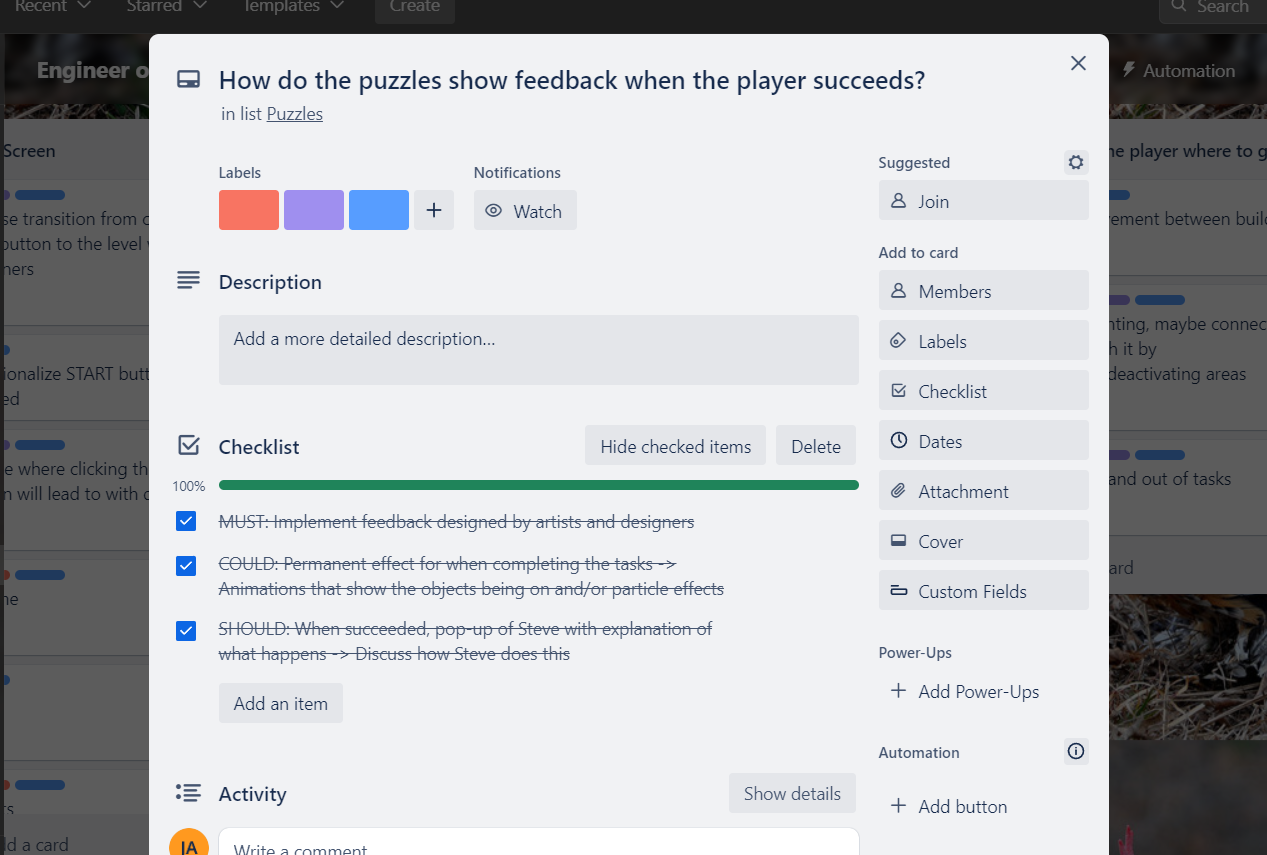Planning
Planning skills
Planning with Trello
As a rule, I like working with Trello, both for myself and my work/free time planning, but also for school and team planning. I try to give everyone their board and at the start of a project work out where the strength of all team members lies and based on that and the time frame, I make a person and role specific overview in Trello. A careful color code system also makes sure it doesn't get cluttered and people know at all times what is finished and where it is in the OneDrive.
Planning with OneDrive
Once we have a clear idea of what the product needs to be and all the requirements that are needed have been specified in the Trello, I get to work on the OneDrive. I make sure that for each important phase a OneDrive folder is made and all team members have access to the OneDrive. In the Trello I make sure there is a reminder (and I remind in meetings as well) to carefully upload progress in the OneDrive so we know at all times where everything is.
Working with MoSCoW and SCRUM
As can be read in one of my blogs, I am a big fan of the MoSCoW method and I try to use it as much as possible in my projects. I also try to use SCRUM as much as possible, to really make sure that everyone always knows what they had planned to do today. SCRUM also makes sure that everyone knows what the other team members are doing and that everyone is on the same page. MoSCoW is a great way to make sure that the most important things are done first and the team doesn't overwork itself.